After making several apps which were not doing anything much but just to know the way android apps are created, sat down to create applications which might be a bit useful.
First of them, an android app that displays a sierpinski gasket.
Here is a snap:
This is the autogenerated MainActivity.java with a little modifications:
package com.example.mukesh.seirpinskigasketandroid;
import android.opengl.GLSurfaceView;
import android.support.v7.app.AppCompatActivity;
import android.os.Bundle;
public class MainActivity extends AppCompatActivity {
private GLSurfaceView mGLView;
@Override
protected void onCreate(Bundle savedInstanceState) {
super.onCreate(savedInstanceState);
mGLView = new MyGLSurfaceView(this);
setContentView(mGLView);
}
}
Next up the MyGLSurfaceView.java classpackage com.example.mukesh.seirpinskigasketandroid;
import android.content.Context;
import android.opengl.GLSurfaceView;
public class MyGLSurfaceView extends GLSurfaceView {
private final MyGLRenderer mRenderer;
public MyGLSurfaceView(Context context) {
super(context);
// Create an OpenGL ES 2.0 context
setEGLContextClientVersion(2);
mRenderer = new MyGLRenderer();
// Set the Renderer for drawing on the GLSurfaceView
setRenderer(mRenderer);
// Render the view only when there is a change in the drawing data
setRenderMode(GLSurfaceView.RENDERMODE_WHEN_DIRTY);
}
}
Next the MyGlRenderer.java classpackage com.example.mukesh.seirpinskigasketandroid;
import android.opengl.GLES20;
import android.opengl.GLSurfaceView;
import javax.microedition.khronos.egl.EGLConfig;
import javax.microedition.khronos.opengles.GL10;
public class MyGLRenderer implements GLSurfaceView.Renderer {
private Triangle mTriangle;
@Override
public void onSurfaceCreated(GL10 gl10, EGLConfig eglConfig) {
GLES20.glClearColor(0.0f, 0.0f, 0.0f, 1.0f);
// initialize a triangle
mTriangle = new Triangle();
// initialize a square
}
@Override
public void onSurfaceChanged(GL10 gl10, int width, int height) {
GLES20.glViewport(0, 0, width, height);
}
@Override
public void onDrawFrame(GL10 gl10) {
GLES20.glClear(GLES20.GL_COLOR_BUFFER_BIT);
mTriangle.draw();
}
public static int loadShader(int type, String shaderCode){
// create a vertex shader type (GLES20.GL_VERTEX_SHADER)
// or a fragment shader type (GLES20.GL_FRAGMENT_SHADER)
int shader = GLES20.glCreateShader(type);
// add the source code to the shader and compile it
GLES20.glShaderSource(shader, shaderCode);
GLES20.glCompileShader(shader);
return shader;
}
}
Next is the Triangle.java class
package com.example.mukesh.seirpinskigasketandroid;
import android.opengl.GLES20;
import java.nio.ByteBuffer;
import java.nio.ByteOrder;
import java.nio.FloatBuffer;
public class Triangle {
private final int mProgram;
private FloatBuffer vertexBuffer;
// number of coordinates per vertex in this array
static final int COORDS_PER_VERTEX = 3;
static float triangleCoords[] = { // in counterclockwise order:
0.0f, 0.622008459f, 0.0f, // top
-0.5f, -0.311004243f, 0.0f, // bottom left
0.5f, -0.311004243f, 0.0f // bottom right
};
float v[][]={{-1.0f,-0.5f,0.0f},{1.0f,-0.5f,0.0f},
{0.0f,1.0f,0.0f}};
float colors[][]={{1.0f,0.0f,0.0f},{0.0f,1.0f,0.0f},{0.0f,0.0f,1.0f},{0.0f,0.0f,0.0f}};
int n=5;
int vc1=0;
// Set color with red, green, blue and alpha (opacity) values
float color[] = { 0.63671875f, 0.76953125f, 0.22265625f, 1.0f };
public Triangle() {
// initialize vertex byte buffer for shape coordinates
ByteBuffer bb = ByteBuffer.allocateDirect(
// (number of coordinate values * 4 bytes per float)
10000);
// use the device hardware's native byte order
bb.order(ByteOrder.nativeOrder());
// create a floating point buffer from the ByteBuffer
vertexBuffer = bb.asFloatBuffer();
// add the coordinates to the FloatBuffer
//vertexBuffer.put(triangleCoords);
// set the buffer to read the first coordinate
divide_tetra(vertexBuffer,v[0],v[1],v[2],n);
vertexBuffer.position(0);
int vertexShader = MyGLRenderer.loadShader(GLES20.GL_VERTEX_SHADER,
vertexShaderCode);
int fragmentShader = MyGLRenderer.loadShader(GLES20.GL_FRAGMENT_SHADER,
fragmentShaderCode);
// create empty OpenGL ES Program
mProgram = GLES20.glCreateProgram();
// add the vertex shader to program
GLES20.glAttachShader(mProgram, vertexShader);
// add the fragment shader to program
GLES20.glAttachShader(mProgram, fragmentShader);
// creates OpenGL ES program executables
GLES20.glLinkProgram(mProgram);
}
void triangle(FloatBuffer fb,float a[],float b[],float c[])
{
fb.put(a);
fb.put(b);
fb.put(c);
vc1++;
}
void divide_tetra(FloatBuffer fb,float a[],float b[],float c[],int m)
{
float v1[]=new float[3],v2[]=new float[3],v3[]=new float[3];
int j;
if(m>0)
{ /*compute three midpoints*/
for(j=0;j<3;j++)
v1[j]=(a[j]+b[j])/2;
for(j=0;j<3;j++)
v2[j]=(a[j]+c[j])/2;
for(j=0;j<3;j++)
v3[j]=(c[j]+b[j])/2;
divide_tetra(fb,a,v2,v1,m-1);
divide_tetra(fb,c,v3,v2,m-1);
divide_tetra(fb,b,v1,v3,m-1);
}
else
triangle(fb, a, b, c); //draw triangle at end of recursion//
}
private final String vertexShaderCode =
"attribute vec4 vPosition;" +
"void main() {" +
" gl_Position = vPosition;" +
"}";
private final String fragmentShaderCode =
"precision mediump float;" +
"uniform vec4 vColor;" +
"void main() {" +
" gl_FragColor = vColor;" +
"}";
private int mPositionHandle;
private int mColorHandle;
private final int vertexCount = triangleCoords.length / COORDS_PER_VERTEX;
private final int vertexStride = COORDS_PER_VERTEX *4; // 4 bytes per vertex
public void draw() {
// Add program to OpenGL ES environment
GLES20.glUseProgram(mProgram);
// get handle to vertex shader's vPosition member
mPositionHandle = GLES20.glGetAttribLocation(mProgram, "vPosition");
// Enable a handle to the triangle vertices
GLES20.glEnableVertexAttribArray(mPositionHandle);
// Prepare the triangle coordinate data
GLES20.glVertexAttribPointer(mPositionHandle, COORDS_PER_VERTEX,
GLES20.GL_FLOAT, false,
vertexStride, vertexBuffer);
// get handle to fragment shader's vColor member
mColorHandle = GLES20.glGetUniformLocation(mProgram, "vColor");
// Set color for drawing the triangle
GLES20.glUniform4fv(mColorHandle, 1, color, 0);
// Draw the triangle
GLES20.glDrawArrays(GLES20.GL_TRIANGLES, 0,vc1);
// Disable vertex array
GLES20.glDisableVertexAttribArray(mPositionHandle);
}
}
Several things need to be done majorly:
Creating the run/Debug configurations and selecting the emulator device.
This is how the output looks like:
for n=4 the triangle subdivision is upto 3 levels and here is how it looks like:
for n=3 the subdivisions are:
Thank you!!
https://github.com/bmkamath2000/mukBoApps/tree/main/SeirpinskiGasketAndroidI have now modified this app here: https://mycodexploits.blogspot.com/2024/09/sierpinki-gasket-in-android-app.html

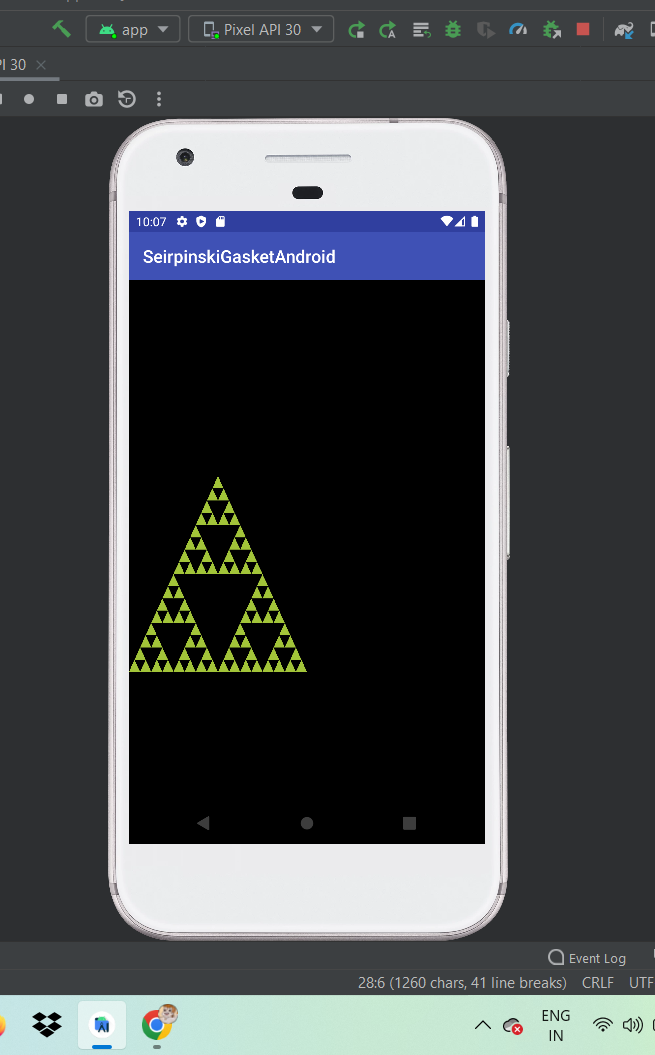


I've read your post and code, and I found it's a great resource for learning to code.
ReplyDeletegame development
This comment has been removed by the author.
ReplyDeleteThis comment has been removed by the author.
ReplyDelete